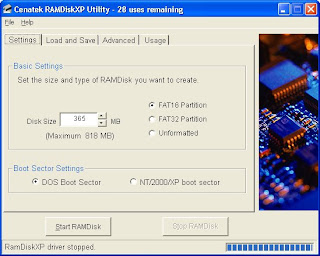
I discovered a way to get slightly better performance by installing the game to a RAM Disk (logical drive that uses memory instead of a hard-disk), but it does take up a lot of memory.
The setup is pretty simple. First install MOO2 to your hard-drive in the usual way, patch it and setup it up for using the DOS version. I assume most mooniacs are already using dosbox, so I won't go into the details here. You can refer to Siron's guide if you need to.
Next, Download and Install RAMDiskXP. Use RAMDiskXP to create a large enough drive to store all the files in the Microprose/Orion2 directory. It took 365MB on my system.
Use explorer to copy the entire Microprose\Orion2 directory to the RAM drive (I: on my system) and edit the orioncd file to change the path to point to the new Orion2 folder.
Next, edit your dosbox configuration to mount the new directory. Run whatever version you normally do. That's about all there is to it.
No comments:
Post a Comment